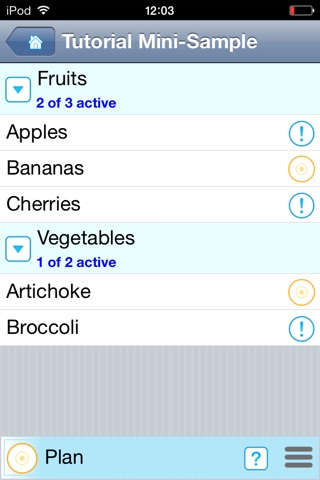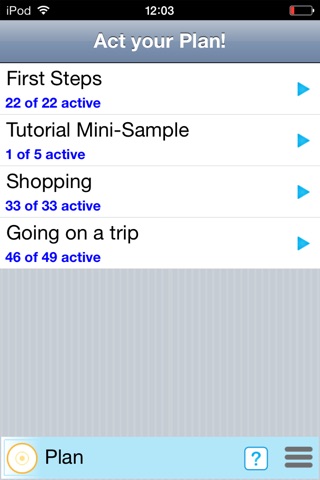
Act your Plan! Checklists app for iPhone and iPad
Developer: SMP Schnell & Michaelis GmbH
First release : 03 Dec 2013
App size: 22.37 Mb
Checklists are a useful means to not to forget anything important while getting done large tasks. But not every time, all items on the checklist are relevant. Therefore, we distinguish between plan mode (what is to be done this time) and act mode (get done only relevant items and check off).
1. Create your checklists. You can create any number of items. You can combine different areas into groups.
2. When a specific task is due, in plan mode activate items to be done this time.
3. In act mode only the activated items appear. Check off step-by-step. For better overview you can hide done items.
You can edit larger checklists also on you PC (Pro version only).
Furthermore Pro version is without ads.
Sample shopping list:
At home you go through the checklist in plan mode and activate items you need to get. At the supermarket you switch to act mode. Only the activated items appear. When you put something into your shopping car, check it off in the list.
Tip: when you turn on "hide done items", the list becomes clearer. You are done when the list has become empty. To check you can turn back to show done items.
Tip: back home, reset the checklist with "deactivate done items". Undone items stay activated for the next time you go shopping.
Tip: in the meantime, when something missing becomes apparent, immediately activate it in the app for the next time you go shopping.
Sample Going on a trip:
Before you start packing, go through the checklist in plan mode. Activate everything you need for this trip. Leave those items deactivated that are not relevant this time (e.g. skis for summer vacation). Then in act mode you only what is necessary this time (such as swim suit for summer vacation but not the skis). In the meantime when something comes into your mind you need to remember, add it to the list.
Tip: during vacation when you notice that you have forgotten something, immediately add it to your checklist for the next time!